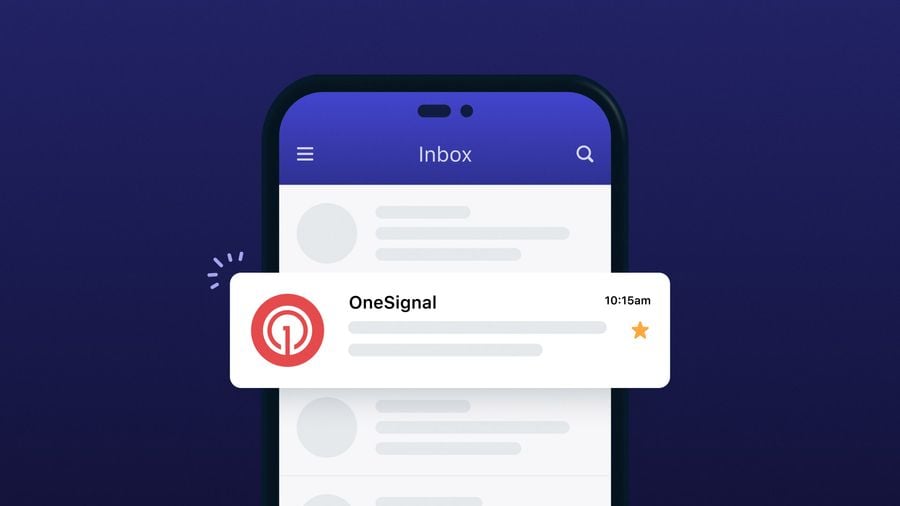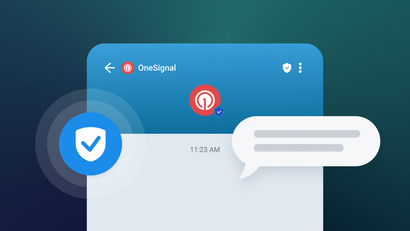Have you ever opened an email and wondered if it's genuinely from your favorite brand or just another clever phishing attempt? Well, that split-second hesitation can be the difference between an email open and an “instant gloss-over.”
Now more than ever, email security and trust are more critical than ever, and that's where BIMI logos come into play. These tiny visual cues are making big waves in the world of email marketing, helping brands stand out in crowded inboxes and giving recipients the confidence they need to click, open, and engage. Grab your virtual magnifying glass, and let's unravel the secrets behind this small but mighty email marketing tool.
What is a BIMI Logo?
BIMI stands for "Brand Indicators for Message Identification." In essence, it describes that small brand logo next to new messages in your email inbox, rather than the generic brand initials set against a random pastel-colored circle.
BIMI is an email authentication and verification standard designed to improve email security and help recipients verify the authenticity of emails sent by a particular brand or organization.
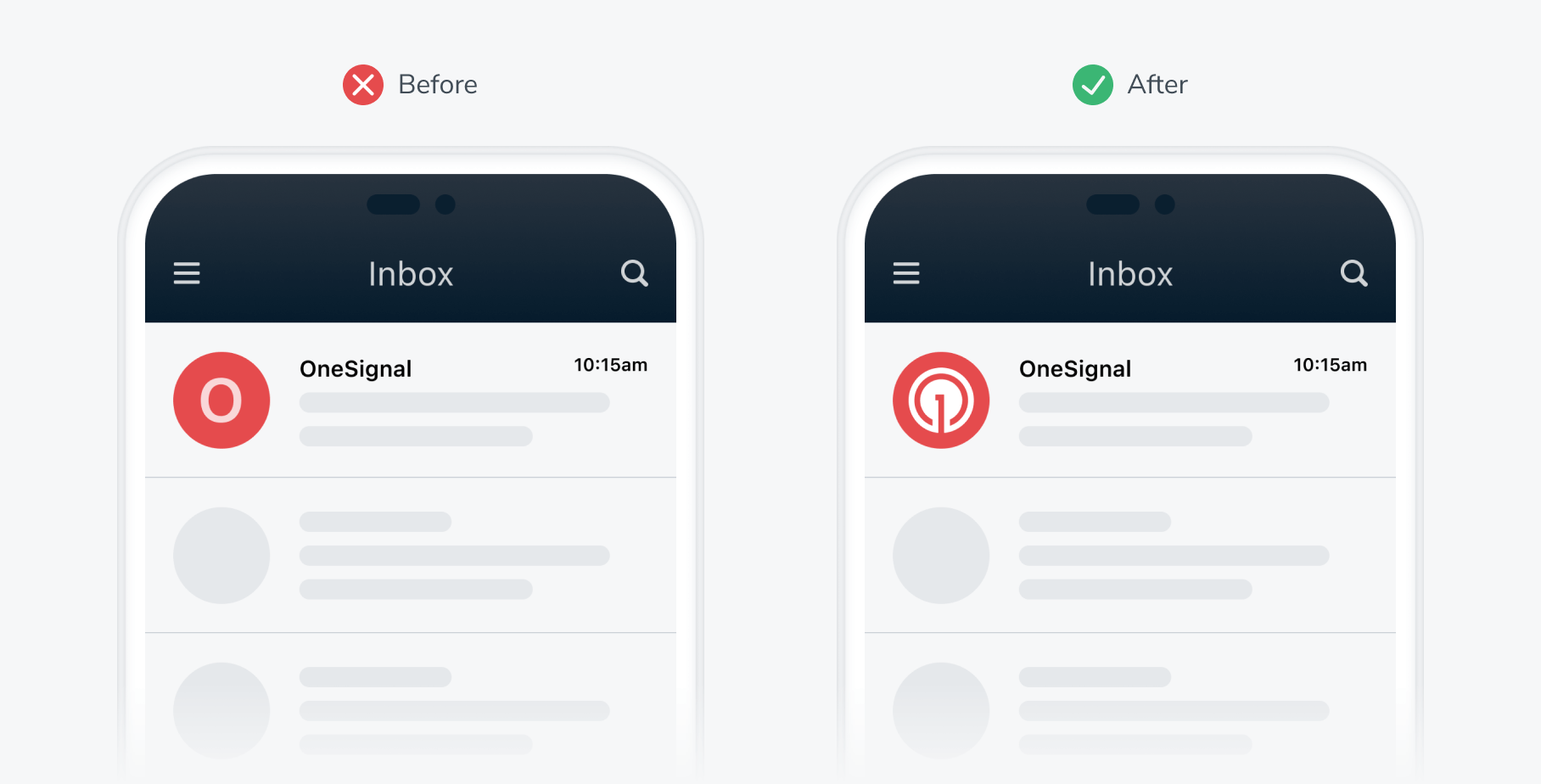
Sometimes the biggest psychological comforts come in the smallest packages.
How Does BIMI Help With Email Authentication?
It’s a valid question, especially if you thought BIMI was merely visual eye candy for email marketing. BIMI email logos play a crucial role in both email authentication and building lasting trust with your user base.
Email Authentication
BIMI is closely tied to email authentication mechanisms, such as Domain-based Message Authentication, Reporting, and Conformance (DMARC) and DomainKeys Identified Mail (DKIM).
- DMARC alignment ensures that the "From" domain of an email aligns with the DKIM signature, providing a consistent and trustworthy sender identity.
- DKIM, on the other hand, helps verify the authenticity and integrity of email content, which is essential for BIMI to display logos alongside email messages.
These authentication mechanisms being so closely tied together helps contribute to a more airtight email ecosystem. It ensures that only authorized senders can use BIMI email logos, reducing the risk of email spoofing and phishing.
Learn more about how to set up DMARC for email marketing.
Domain Verification
Before a brand can use BIMI email logos, their domain (e.g., example.com) must be verified by a trusted third party, typically a Certificate Authority (CA). This domain verification process confirms that the organization owns the domain and has the right to use BIMI for that domain.
Logo Hosting
The sender is responsible for hosting the BIMI logo on a publicly accessible web server. A Verified Mark Certificate (VMC), issued by the CA, links the logo to the sender's domain. This VMC contains information about the logo's location and the associated domain.
Phishing Mitigation
BIMI helps reduce the risk of phishing attacks by making it more difficult for malicious actors to impersonate legitimate brands in email communications. Recipients can visually identify trusted emails based on the presence of BIMI logos.
How Does BIMI Help in Email Marketing?
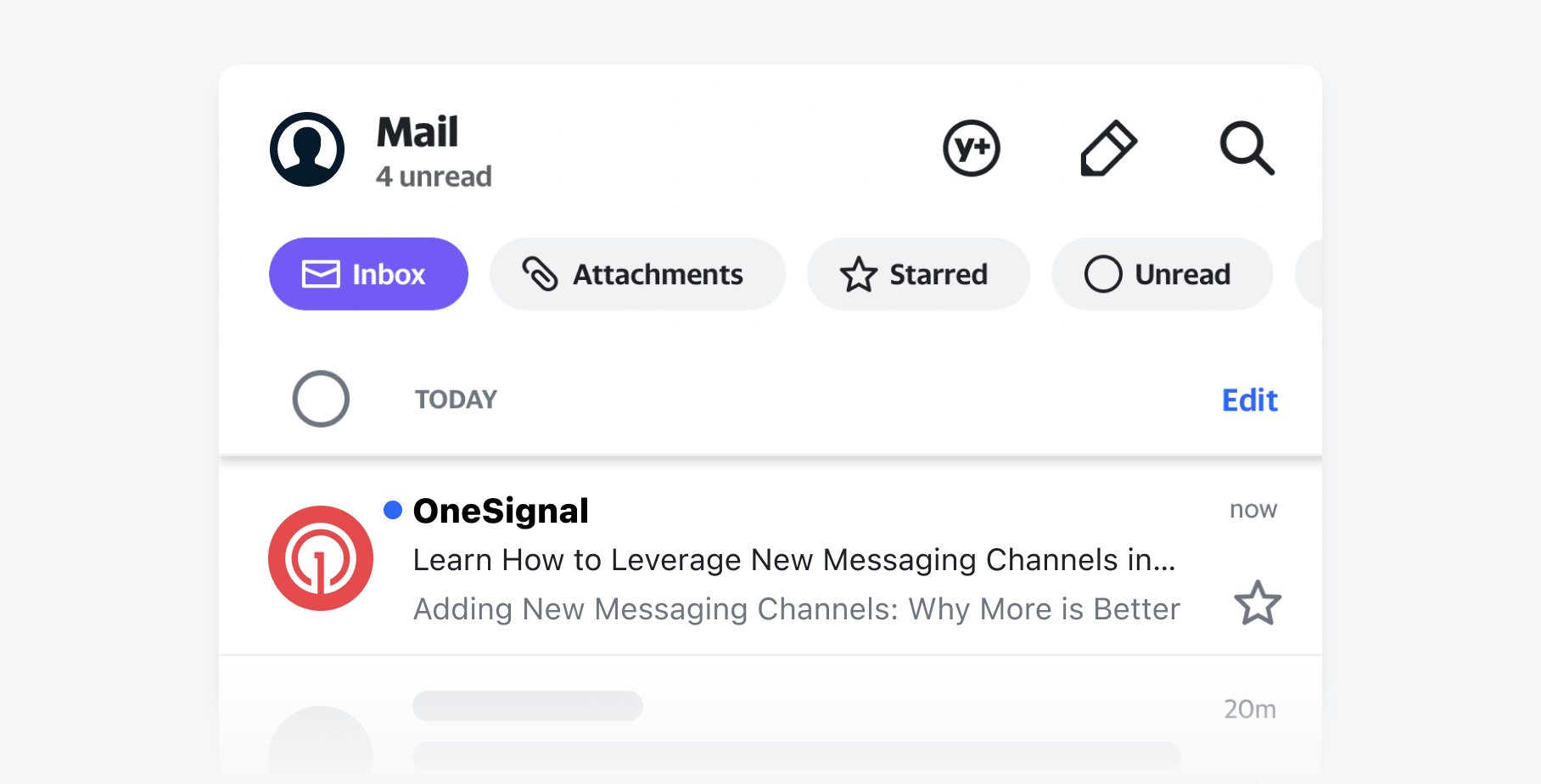
Brand Visibility
The recurring visual element of your brand logo helps your recipients quickly (and instantly) recognize and identify your email campaigns. The consistent presence of your brand logo reinforces brand recognition while making your emails stand out in a crowded inbox.
Brand Credibility
People are also more likely to interact with messages from sources they trust. When recipients see a recognizable logo next to your name or email address, it increases their confidence that the email is legitimate. This credibility is an essential ingredient in driving click-through rates and habitual email campaign engagement.
What are the Requirements of a BIMI logo?
Is BIMI necessary for every single organization that sends emails? No. Is BIMI worth it? Usually, yes. Consider the volume of emails your organization sends. BIMI is likely to have a more significant impact if you send a substantial number of emails to a large and diverse audience. It becomes especially beneficial if you want to ensure that your recipients can easily identify your legitimate emails in crowded inboxes.
To use a BIMI logo and have it displayed alongside your email messages, you must meet specific requirements and follow a set of guidelines. Here are the key requirements for a BIMI logo:
- Domain Ownership: You must own the domain associated with the email addresses you are using. BIMI is intended for organizations to display their logos, so you need control over the domain's DNS (Domain Name System) records.
- DMARC and DKIM: Implement DMARC and DKIM for your domain. As mentioned above, these email authentication mechanisms help verify the legitimacy of your email messages and are often prerequisites for BIMI.
- Verified Mark Certificate (VMC): Obtain a Verified Mark Certificate (VMC) for your domain from a trusted Certificate Authority (CA). The VMC is a critical component that links your domain to your logo and provides information about the logo's location. The CA will verify your domain ownership during this process.
- Logo Hosting: Host your logo on a publicly accessible web server. BIMI requires that your logo be retrievable from a specific URL that is referenced in your DNS records. Ensure that the logo image is in a suitable format (e.g., SVG) and adheres to BIMI's technical requirements.
- DNS Records: Create and configure the necessary DNS records for your domain.
- BIMI Record: Add a BIMI record to your domain's DNS zone. This record specifies the location (URL) of your logo and references the VMC that links the logo to your domain.
- SVG Hash: Calculate a hash of your logo file using the SHA-256 algorithm and include it in your BIMI record. This hash helps ensure the integrity of the logo.
- Logo Usage Guidelines: Follow BIMI's logo usage guidelines, which typically require that the logo represents your brand, is not misleading, and adheres to specific size and aspect ratio requirements.
- HTTPS: Ensure that the URL where your logo is hosted uses HTTPS (SSL/TLS). Secure hosting is a best practice for BIMI.
- Validity Period: Be aware that VMCs have a validity period, usually one year, after which they need to be renewed. Ensure that your VMC remains valid to continue using BIMI.
- Email Client and Provider Support: Verify that the email clients and providers used by your recipients support BIMI. BIMI adoption may vary among different email services.
How to Implement BIMI
BIMI implementation involves several steps to ensure that your brand's logo is displayed alongside your email messages in recipients' inboxes. Let’s unpack a step-by-step guide to help you stand out in your recipients’ inboxes.
1. Prepare Your Logo
Ensure that you have a high-quality version of your brand's logo in a suitable format, typically SVG (Scalable Vector Graphics), which is recommended for BIMI implementation. While there is no strict minimum size specified for BIMI logos, it's a good practice to ensure that your logo remains identifiable when displayed at small sizes.
2. Domain Ownership and Control
This one is easy! Ensure that you own and have control over the domain associated with the email addresses you will be using for sending emails.
3. Email Authentication
Implement and configure email authentication mechanisms, specifically DMARC and DKIM, for your domain. Make sure that these mechanisms are correctly set up to protect your domain ownership and email communications.
To set up DMARC, you need to create a DNS TXT record for your domain with your DMARC policy and reporting email address, specifying how email receivers should handle messages that fail authentication checks.
For example: "v=DMARC1; p=quarantine; rua=mailto:dmarc@example.com." Then, publish this record in your domain's DNS settings to enable DMARC enforcement and reporting on email authentication.
To set up DKIM, generate a pair of cryptographic keys, a private key for signing outgoing emails and a public key for publishing in your domain's DNS records. Configure your email server or email service provider to use the private key for signing messages, and add the corresponding public key as a DNS TXT record for your domain, specifying the selector and key data.
4. Obtain a Verified Mark Certificate (VMC)
Contact a trusted Certificate Authority (CA) that supports BIMI and apply for a Verified Mark Certificate (VMC). The CA will verify your domain ownership during this process, establishing a trusted link between your domain and your brand's logo and enhancing email security.
5. Logo Hosting
Host your logo on a publicly accessible web server. Ensure that the logo file is in SVG format and adheres to BIMI's technical requirements. You will need to provide a URL where your logo can be retrieved.
6. HTTPS for Logo URL
Ensure that the URL where your logo is hosted uses HTTPS (SSL/TLS) for secure hosting. BIMI implementation requires a secure connection to retrieve the logo.
7. Generate a Logo Hash
Calculate a hash of your logo file using the SHA-256 algorithm. This hash will be included in your BIMI DNS record and helps ensure the integrity of the logo.
8. Create DNS Records
Add the necessary DNS records for your domain:
Create a BIMI DNS record that specifies the location (URL) of your logo, the VMC reference, and the logo hash. The format of this record will look like:
default._bimi.example.com. IN TXT "v=BIMI1; l=https://example.com/logo.svg; a=https://example.com/vmc.json; h=sha256:YOUR_LOGO_HASH"Replace "example.com" with your domain, and replace "YOUR_LOGO_HASH" with the calculated SHA-256 hash of your logo.
9. Monitor and Maintain
Regularly monitor your BIMI implementation to ensure that your logo URL, DNS records, and VMC remain up-to-date and compliant with BIMI requirements. Renew your VMC as needed.
10. Test and Verify BIMI Implementation
Send test emails to verify that your BIMI logo is correctly displayed in email clients that support BIMI.
Verify that the email clients and providers used by your recipients support BIMI. BIMI adoption may vary among different email services.
Overcoming Common BIMI Challenges
Setting you up for success with BIMI goes beyond tackling what to do right. It also hinges on your ability to handle some common email marketing roadblocks that have been known to get in the way of BIMI implementation. Here are three of the most common BIMI challenges and how to handle them.
Challenge: DNS Configuration Issues
Issue: Incorrect or incomplete DNS configuration can hinder BIMI implementation, leading to logo display failures or inconsistencies.
Solution: Carefully follow BIMI DNS record formatting guidelines, ensuring that your BIMI record specifies the correct logo URL, Verified Mark Certificate (VMC) reference, and logo hash.
Use DNS verification tools or consult with DNS experts to confirm that your DNS records are set up accurately.
Challenge: Logo Design and Scaling
Issue: Designing a logo that remains recognizable and visually appealing when dynamically scaled for various email clients can be challenging.
Solution: Opt for a simple and clean logo design with legible text and graphics to ensure it remains identifiable at smaller sizes. Design your logo in a vector format like SVG (Scalable Vector Graphics). Vector graphics are resolution-independent and can be scaled up or down without losing quality or clarity. This ensures that your logo looks sharp regardless of its size.
Ensure that your logo's design is clear and not overly detailed, as intricate details may be lost when the logo is displayed at smaller sizes. Simple, easily recognizable logos tend to work best! Lastly, make sure you preserve the original aspect ratio of your logo. It's crucial to keep the proportions consistent to ensure that your logo appears as intended without distortion. If your logo is originally square, it's best to keep it square in the BIMI implementation.
Always test your logo in different email clients and devices to assess how it appears when scaled. Make design adjustments as needed.
Challenge: Limited Email Client Support
Issue: BIMI adoption varies among email clients and providers, and not all recipients may see BIMI logos.
Solution: Focus on reaching the largest portion of your target audience. Prioritize BIMI implementation for email clients with broader support, such as major webmail providers. Apple (iOS 16, iPadOS 16, and macOS Ventura 13 or later, and iCloud.com), Gmail, and Yahoo are a few examples of email clients that support BIMI logos.
Continue to monitor BIMI adoption trends and update your implementation strategy as support grows among email clients.
Measuring the Impact of BIMI
How do you know if BIMI is working for your email marketing goals? Use these KPIs as a starting point for determining your BIMI success rate.
- Logo Display Rate or Open Rates: Monitor the rate at which your BIMI logo is displayed alongside your emails. This metric indicates how often email clients that support BIMI actually show your logo. Many email service providers and domain hosting platforms provide BIMI-specific reports that indicate whether your logo was successfully displayed in recipients' inboxes. Alternatively, you may utilize email analytics and tracking tools to monitor open rates for BIMI-enabled emails.
- Click-Through Rates (CTR): Analyze the CTR for BIMI-enabled emails versus non-BIMI emails. If the presence of your logo positively influences recipient behavior, you should see higher click-through rates.
- Conversion Rates: Measure the conversion rates for email campaigns that use BIMI. Assess whether BIMI contributes to higher conversion rates by enhancing recipient trust and engagement.
- Brand Recognition: Conduct surveys or assessments to gauge whether recipients recognize and trust your brand more when they see your logo in emails. You can track improvements in brand recognition over time.
- Phishing Mitigation: Monitor the effectiveness of BIMI in reducing phishing incidents. If BIMI helps recipients distinguish between legitimate and phishing emails, you should observe a decrease in phishing-related issues.
Email With OneSignal
Looking for more ways to boost email campaign performance in harmony with your other messaging channels? OneSignal’s unique approach to omnichannel marketing gives businesses a way to leverage time-based triggers and sophisticated segmentation to deliver email campaigns that look as good as they are relevant to users.
Try it out for yourself — your first 5,000 email sends are on us!
Get Started for Free