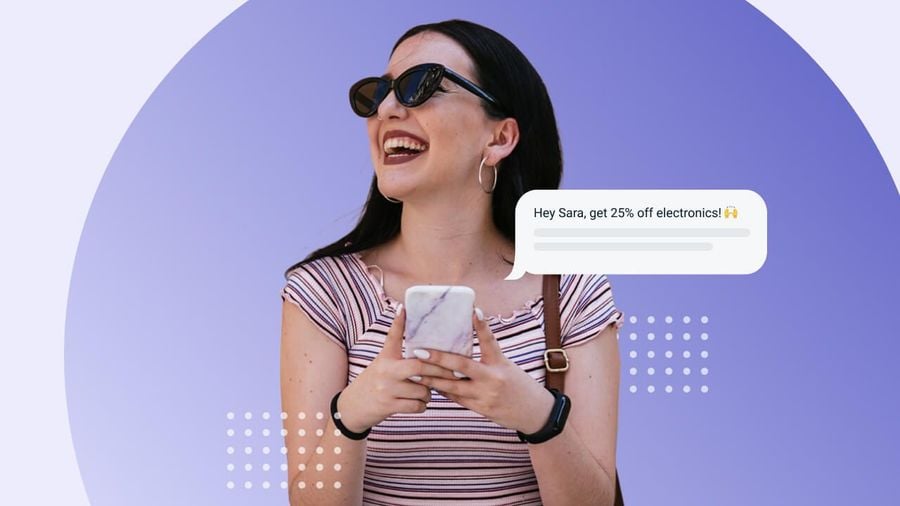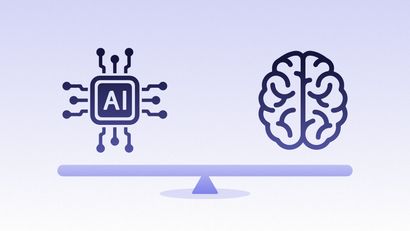The term UX refers to “user experience” and describes the visual experiences your customers have with your product or service across your mobile app, website, and more.
User experience guides users across your mobile and web touchpoints, provides a seamless and cohesive brand impression among different mediums and channels, and visually inspires and satisfies your customer.
Unfortunately, an undesirable or outdated UX can deter users from using your app. First of all, a sub-par UX is simply less usable. Failing to make UX updates also reduces your brand credibility because it exposes that you’re not keeping pace with the digital trends in a digital-first industry. In the worst-case scenario, a negative experience with your UX can upset users enough that they churn from your product altogether.
6 UX trends in 2022
That said, here we’ll get into several emerging trends in mobile app UX that can help guide your priorities in the coming quarters or years. If you’re thinking about making UX modifications or improvements, you’ll want to ensure that the budget you pour into these changes will be worthwhile.
1) Increased Appetite for Personalization
It shouldn’t be surprising that UX is trending towards personalization with the number of customized experiences companies use to cater to their customers daily.
Alongside advancements in marketing automation software, increased visibility into user behavior through data collection, and a rising number of digital touchpoints users have with your brand, it’s not surprising that mobile app audiences are demanding more personalization of user interfaces.
According to our partners at Blueshift,
“Personalization has a material impact on your ability as a marketer to drive your bottom line.”
- Ryan King, Director of Demand Generation
Companies can more easily personalize their UX to users’ distinct preferences by capturing behavior and interactions across marketing channels such as push notifications, SMS, email, and in-app messaging in order to serve them content both on and off your platform that’s most relevant to them.
For instance, if a user is ignoring your eCommerce app’s push notifications advertising Tupperware deals, but engaging with notifications that promote deals on footwear, you may choose to send them a shoe discount using an in-app message, which appears seamlessly within your app experience, all without code.
Knowing whether to 1) personalize the app experience through backend development or 2) by integrating more data and marketing software tools into your stack will depend on your company’s bandwidth to implement advanced personalization and the level of granularity you’re looking to inject in your user experience.
2) Animations
Animations are another emerging trend in the world of mobile app UX.
With the introduction of 5G networks, developers and designers are less constrained by stalled app loading times due to slower internet. With smartphones’ improved hardware capabilities, mobile app designers are now more empowered to implement more sophisticated 3D designs and delight users in the process.
Not only are animations are now more realistic to implement in the mobile app industry, but they are also an effective visual hook that inspires your users. 3D effects create motion and are immediately eye-catching.
Some types of popular animations include splash screen animations, which appear as soon as a user opens your app, onboarding animations, which are showcased to help users tour your app, progress animations, which demonstrate a user’s progression through a game or level, and animated transitions, which you can implement between images being shown on your platform.
3) Dark Mode
Another visual trend that’s taking off in 2022 is dark mode. Dark mode is designed lower brightness and is intended to ease users’ visual strain and increase accessibility as they use your app. Dark modes also increase the lifespan of your users’ device and provide a modern-looking feel to your mobile app.
The heaviest mobile app hitters such as Google, Apple, and Meta have already optimized their interfaces for dark mode. It’s now an industry standard to design your app in dark mode, and Google even provides documentation on how best to optimize your UX with this design scheme.
Many apps allow users to choose light or dark mode, depending on their preferences. To accommodate all your users’ needs, you’ll likely want to offer dark mode in addition to light mode. Make sure you’re testing both to experiment with what your users prefer.
When designing your app in dark mode, you’ll need to modify certain elements of your app design for the dark theme, such as your graphics and animations. You’ll want to evaluate standard design principles for dark mode when you embark on this project.
4) Increased Use of Data Visualizations
Data visualizations are also becoming more common within mobile apps. As naturally visual creatures, users find it easier to digest complex data and information in a visual format, rather than in pure text format or as single data points.
With increased quantities of user data being collected within and beyond the app experience, customized data visualizations can go hand in hand with your behavioral targeting and personalization efforts within your app interface.
Financial apps can showcase fluctuations in stock and crypto values with elegant graphs instead of providing a text-based summary, for instance.
Fitness apps can provide complex visualizations of a users’ heart rate over time, their activity for the week, or their REM sleep.
From health trackers that show users their weekly activity, sleep routines, and vitals to gaming apps displaying visually appealing real-time scoreboards to increase competition and keep users on their toes, data visualization can be useful for apps in almost any vertical.
5) Higher Expectations for User Communications
Your users now expect seamless communication across every channel and touchpoint with your brand, which should feed elegantly into a satisfying UX. Messaging weaves together the loose ends of your customer experience by unifying a brand experience across channels and directly improving your app’s usability.
As the pandemic drove up standards for digital brand communications, customers have come to expect a connected series of messages from your company across channels such as email, SMS, push notifications, and in-app messages. With this trend, you’ll want to design your UX to mesh with these cross-channel messaging experiences.
6) The Rise of Marketing Automation Software
This trend goes hand in hand with an increased appetite for personalization, which involves optimizing your app experience for the individual user based on the data you collect. To create a desirable experience across channels, you may consider implementing a marketing automation provider that provides a centralized source of truth for messages, campaigns, and engagement data across channels. In designing messages both on and off your platform, you’ll want to make sure you’re adhering to your design guidelines across these different formats so you can convey a consistent brand experience.
The best marketing automation providers collect user interactions and engagement data and allow you to better segment, customize, and personalize a series of messages for users across the various channels you may be using, all while maintaining brand consistency.
For instance, marketing automation providers can allow you to send a cross-channel campaign promoting your delivery app’s Olympics-themed burrito promotion by first sending an email showcasing the deal, followed by an in-app visual advertising the mouthwatering promotion, followed by a push notification reminding users to take advantage of the timely deal. Many marketing automation providers offer capabilities such as drag-and-drop email editors, multimedia push notifications, and no-code in-app messages to streamline the process of designing these cohesive communications.
Get Started with OneSignal
OneSignal is designed to help you send notifications and seamlessly manage your user communication across various channels, including mobile push notifications, web push notifications, bulk SMS, in-app messaging, and email. Our platform is quick to set up and makes it easy to send eye-catching messages without doing any development work. If you don't have a OneSignal account, you can create one for free and start sending push notifications to your users today. Don't take our word for it — simply sign up and see for yourself!
Get Started for Free